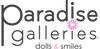How to Redeem Loyalty Points at Paradise Galleries
Learn how to redeem your loyalty points for shopping discounts by watching this step-by-step video. It's fast and easy! By using your reward points, you can take advantage of the exclusive discounts that you can apply to your cart when you shop here at Paradise Galleries.
Step 1: Get started by adding your selected item to the shopping cart
Step 2: Select My Rewards on the top right corner of the webpage.
Step 3: View your Paradise Loyalty Points total and select Redeem Now!
Step 4: While in your shopping cart, select a reward to redeem for a discount code, and select Generate Code!
Step 5: Copy the discount code to your clipboard and select Checkout.
Step 6: Paste the discount code from your clipboard and select Apply to claim your discount.
Step 7: Select the preferred shipping method and select Continue to payment to proceed with purchase.
Important note: Make sure you are logged in to be able to redeem your points and apply your discount to your cart. Discounts can ONLY be applied when you shop at paradisegalleries.com.
Learn Ways How to Earn Points
Earn points every time you shop at paradisegalleries.com. Convert your points into bigger discounts or a FREE doll! Click on the link below to learn how the program works and ways how to earn more points.
Learn More About Paradise Points