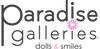How To Use Afterpay On Your Paradise Galleries Purchase
Shop now. Pay over 6 weeks. Never pay interest.
Paradise Galleries is here to help you find out how it works! See our step by step process on how to make a purchase using an Afterpay installment plan.
Pay in 4 installments over 6 weeks.
You'll pay your first installment at the time of purchase, and the remainder every two weeks.
No fees when you pay on time.
With interest-free installments, the only fees are for late payments. You can find your payment schedule in the Afterpay app and we'll send you regular reminders.
Enjoy instant approval decision.
You’ll know you’ve been approved within seconds. Orders ship as they would with any other form of payment, as quickly as you choose.
Step 1: Add your desired items to your shopping cart and go to checkout.
Step 2: Enter your contact information and shipping address then select "continue to Shipping."
Step 3: Choose your desired shipping method then select "continue to Payment."
Step 4: Choose Afterpay as the form of payment then select "Complete Order."
Step 5: Follow Afterpay's steps to creating an account.
Step 6: Confirm that your payment amount is correct to process your payment.
CONGRATULATIONS! You've made a purchase using an Afterpay installment plan!
Need help with your Afterpay account? Get in touch with their help center today!
Afterpay Help Center